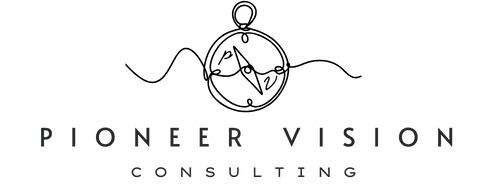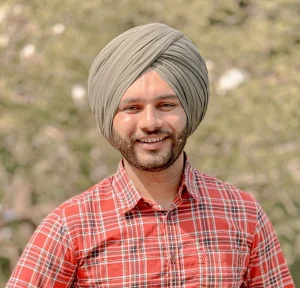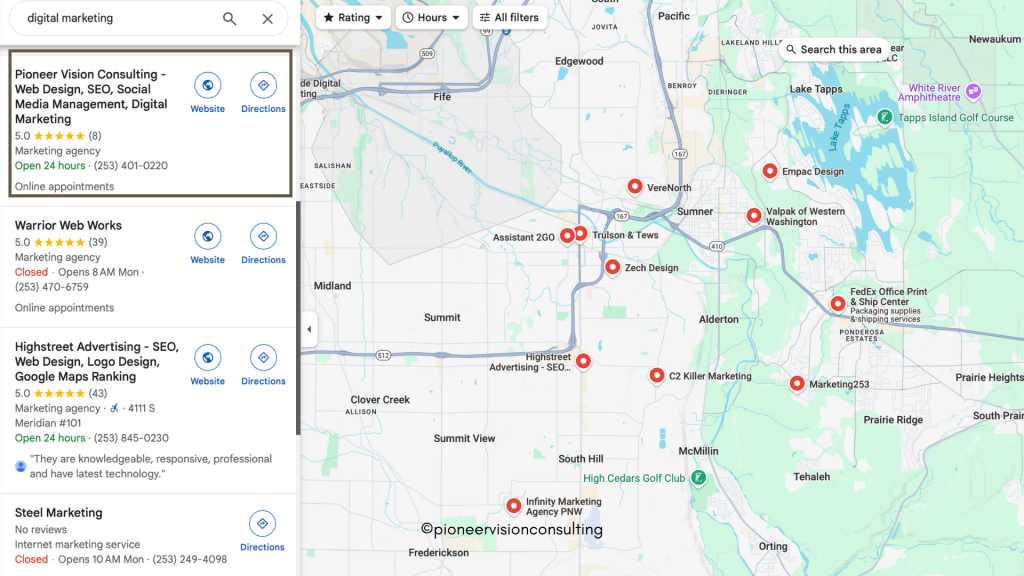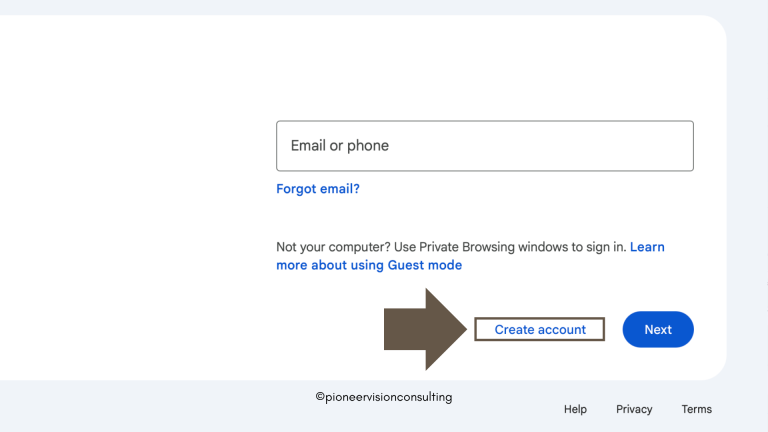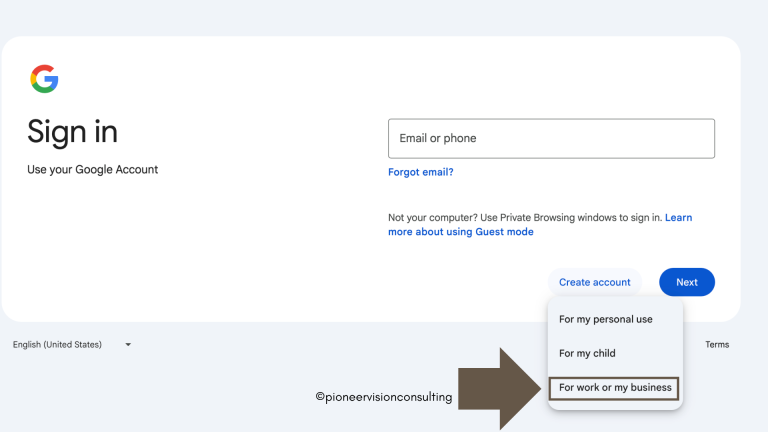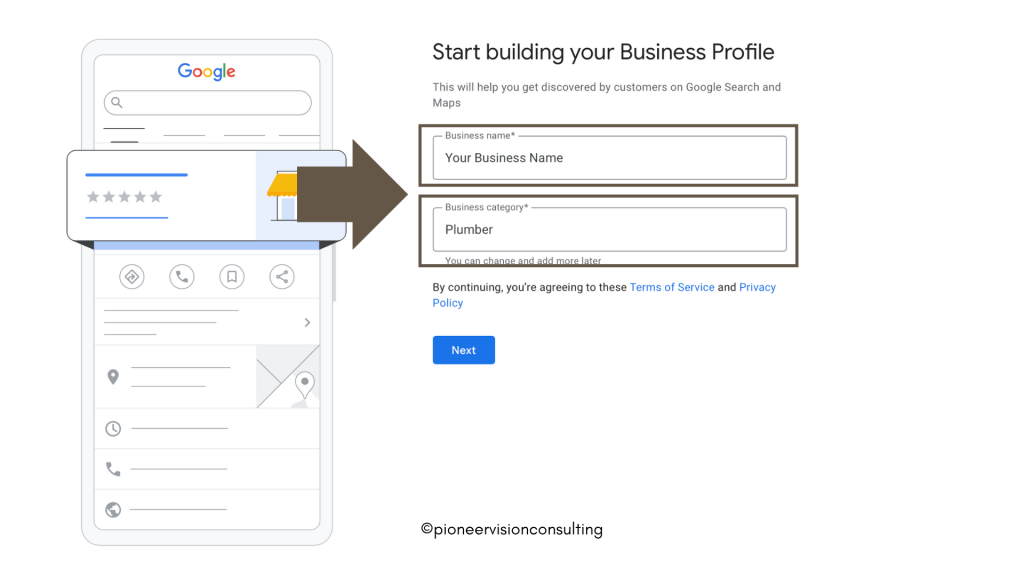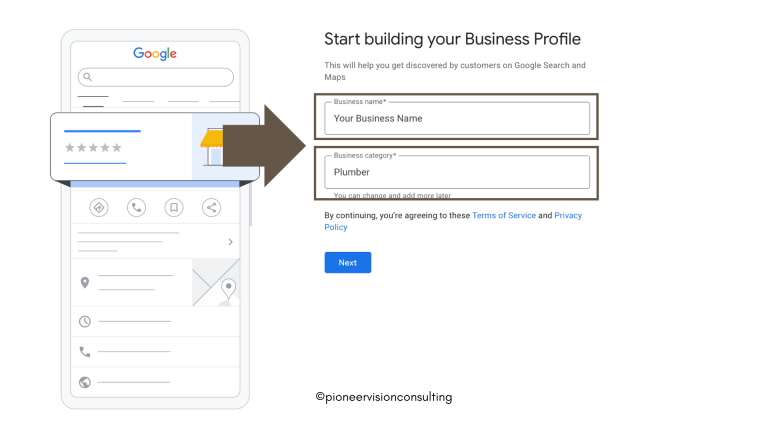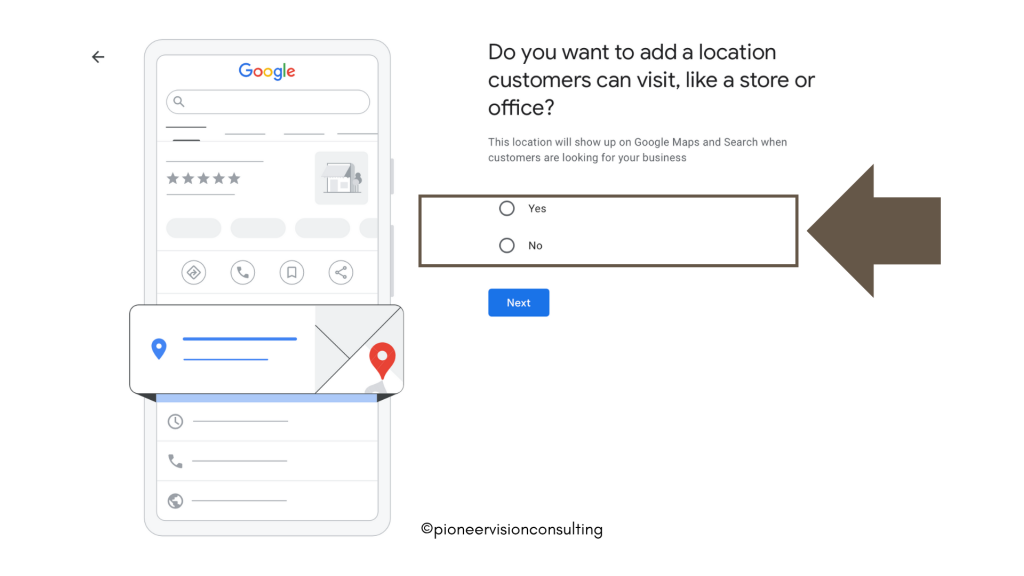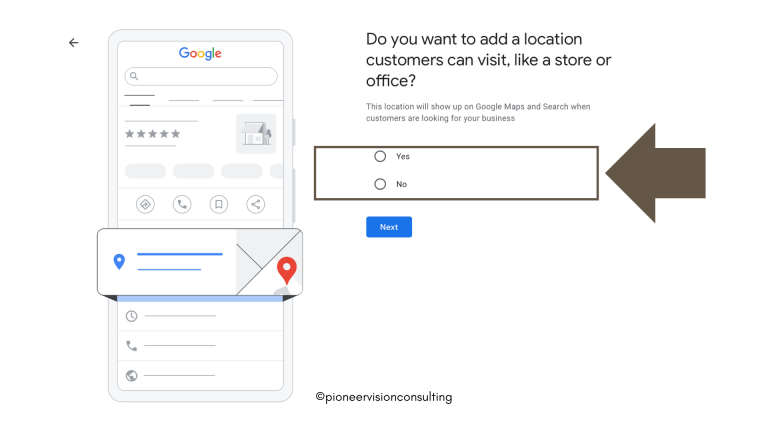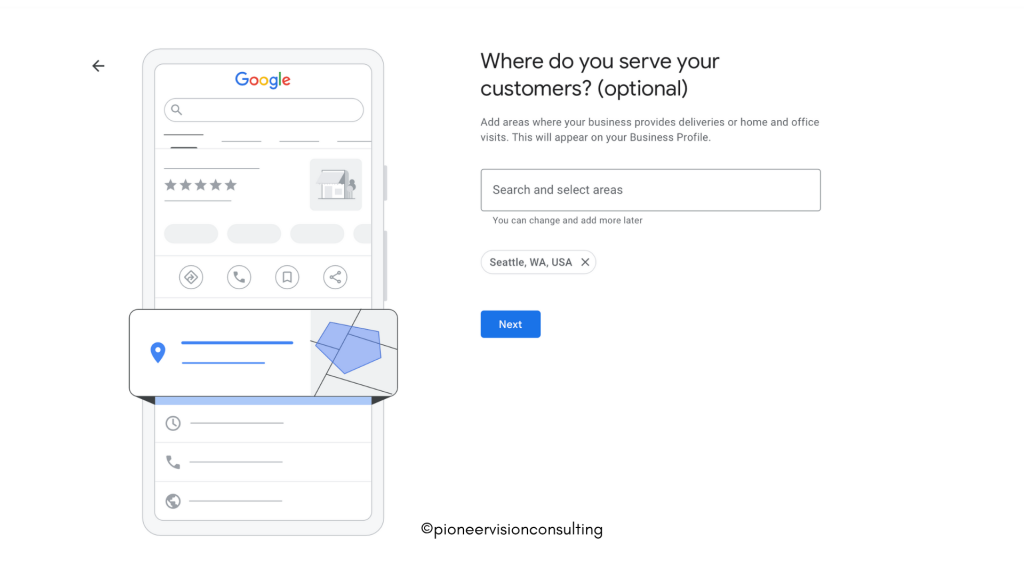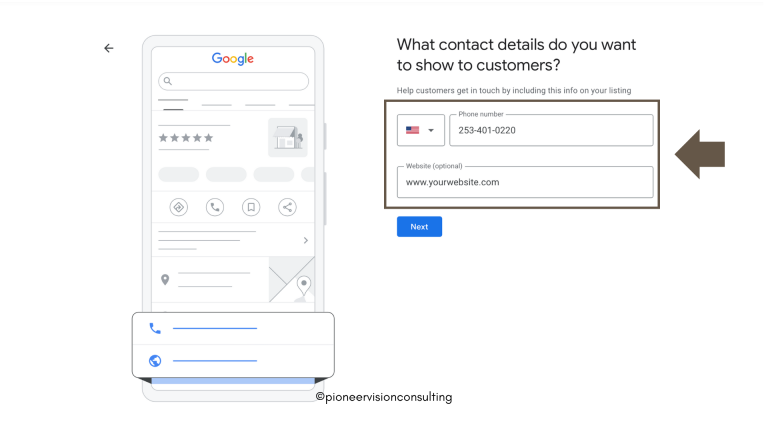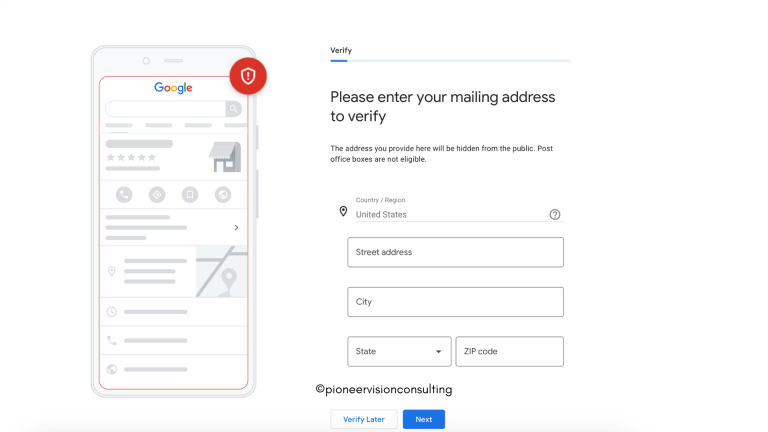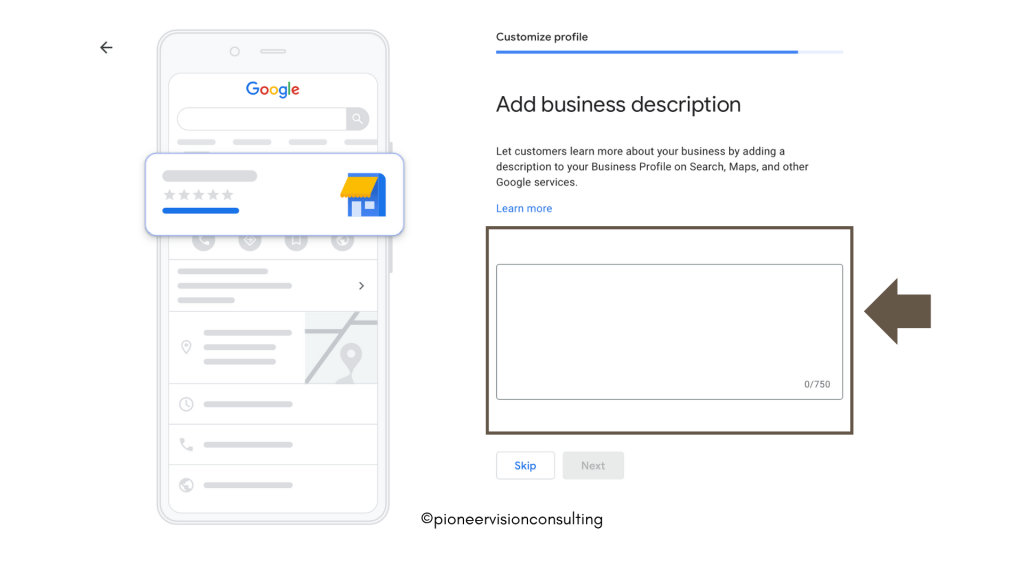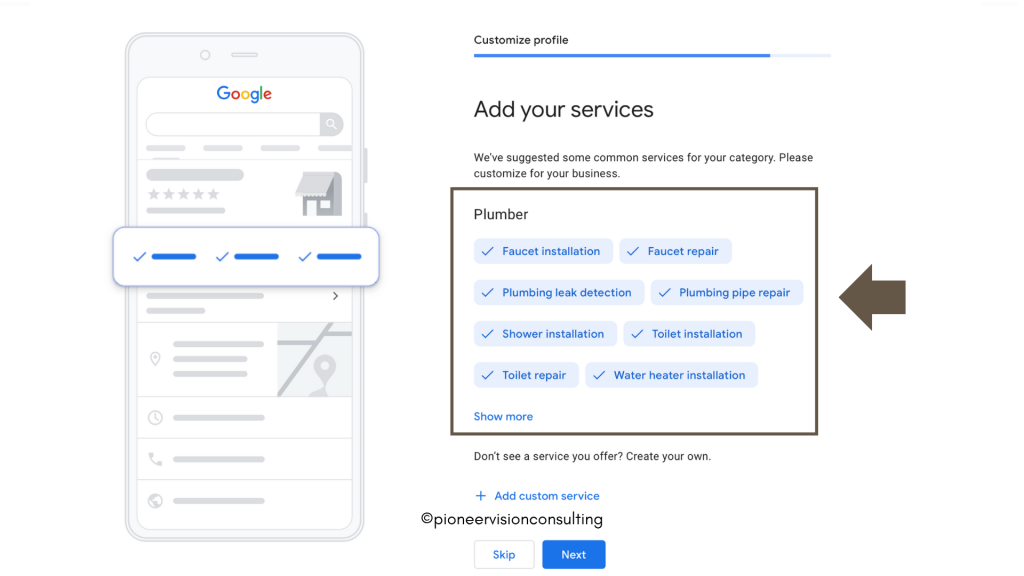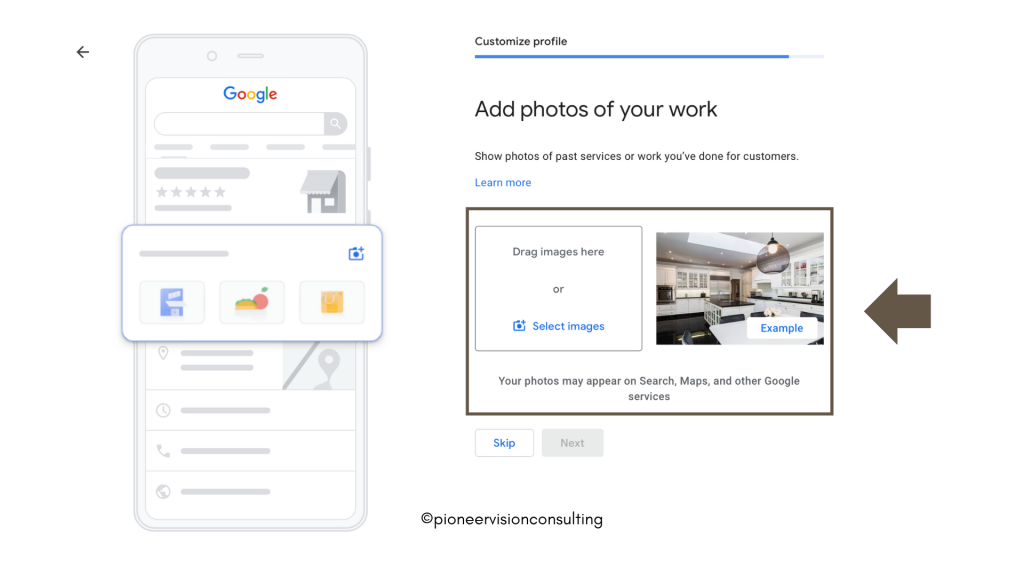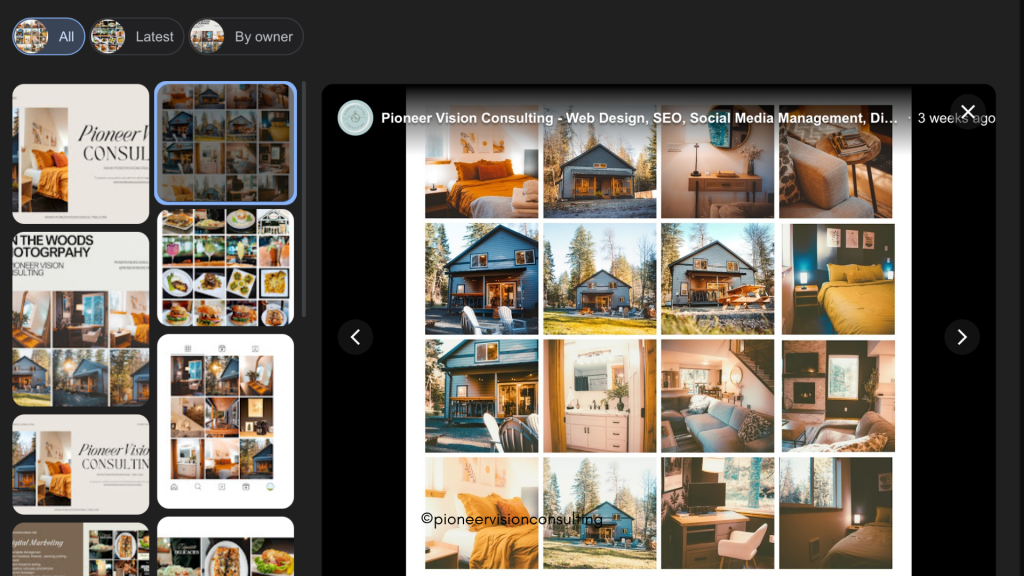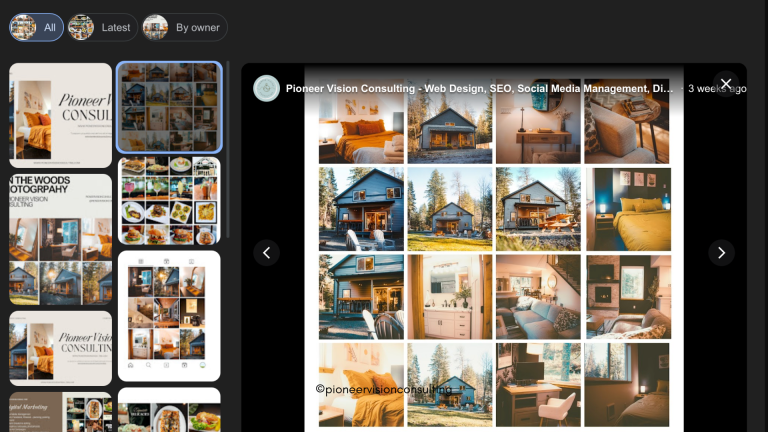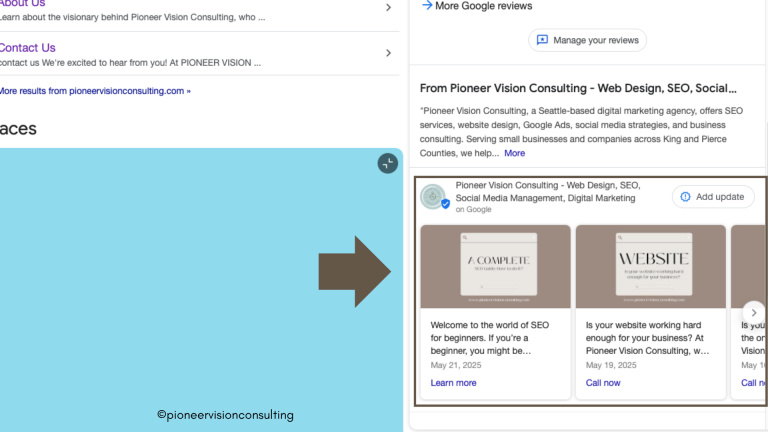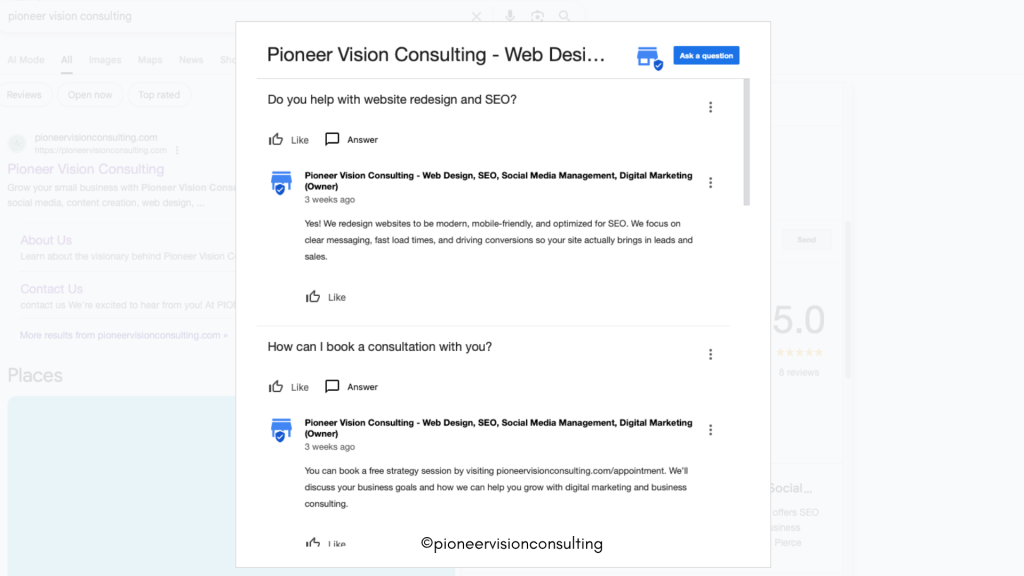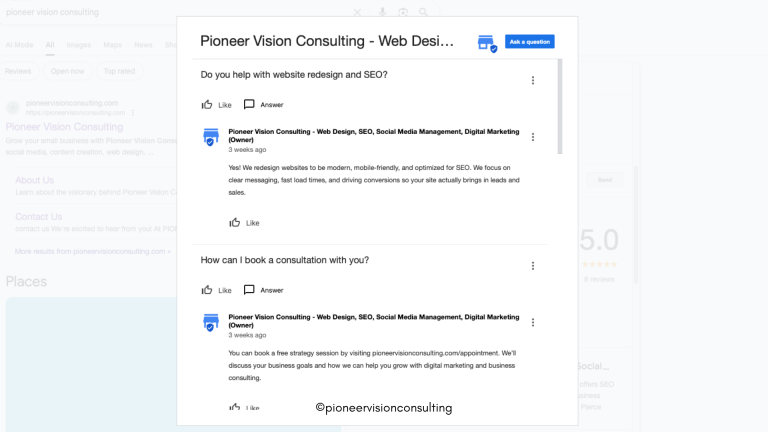The most strategic way to manage this feature is to transform it from a reactive forum into a proactive, owner-controlled Frequently Asked Questions (FAQ) section. By anticipating the common questions customers have, a business can seize control of the narrative, provide accurate information instantly, and reduce the volume of repetitive phone calls and messages.
This is a high-leverage, low-effort optimization tactic that dramatically improves the user experience.
The process for “seeding” a custom FAQ is simple:
Compile a list of the 5-10 most common questions the business receives about topics like hours, parking, appointment policies, pricing, or specific services.
Using a personal Google account (not the business management account), navigate to the public-facing GBP and ask each of these questions one at a time.
Then, log into the GBP dashboard and provide a clear, comprehensive answer to each question. These answers will be prominently labeled with an “Owner” tag, giving them the highest level of authority and credibility in the eyes of customers.
Beyond seeding the initial FAQ, ongoing monitoring is essential. A business should enable email alerts in the GBP settings to receive immediate notification whenever a new question is posted by the public. Responding to all legitimate new questions within 24 hours is crucial to prevent incorrect answers from the public from taking hold.
Section 3.4: The New Era of Customer Contact: GBP Messaging
A significant change occurred in the GBP ecosystem in 2024. The proprietary Google “Chat” feature was officially deprecated and is no longer available as of July 31, 2024. This feature has been replaced with a more direct and user-friendly integration with the world’s most popular messaging platforms:
SMS (standard text messaging) and WhatsApp.
This shift reflects Google’s strategy of meeting customers on the platforms they already use daily. Instead of forcing users into a separate app, it lowers the barrier to communication, making it incredibly easy for a customer to initiate a real-time conversation. This messaging option is only visible to searchers using a mobile device.
Setting up the new messaging feature is straightforward:
From the GBP dashboard, navigate to the “Contact” tab (or “Edit Profile” > “Contact”).
Select the option to add a chat feature.
Choose either “SMS” or “WhatsApp” from the dropdown menu.
For SMS, simply enter the text-enabled business phone number.
For WhatsApp, the business will need to generate and enter its unique “click to chat” URL, which can be created following WhatsApp’s instructions.
Managing this new communication channel requires diligence. The most critical rule is the 24-hour response requirement. Google monitors response times, and businesses that consistently fail to reply to messages within 24 hours risk having the feature automatically disabled for their profile.
Furthermore, the average response time is often displayed publicly on the profile, making promptness essential for maintaining a positive impression. To help manage the influx of messages, businesses can and should set up automated welcome messages and pre-written answers to frequently asked questions within the chat settings.
Conclusion: Your GBP as a Cornerstone of Sustainable Growth
The journey from creating to mastering a Google Business Profile reveals a fundamental truth about modern local marketing: a GBP is not a static listing to be created once and then ignored. It is a dynamic, living asset that functions as a primary marketing and customer engagement channel. Its value is unlocked through consistent, thoughtful management.
The strategies detailed in this guide—from ensuring foundational NAP consistency and achieving 100% profile completion to actively soliciting and responding to reviews, publishing regular Posts, and proactively managing the Q&A section—are not isolated tasks.
They are interconnected components of a holistic strategy. A profile rich with authentic photos builds trust, which encourages positive reviews. Those reviews, when responded to thoughtfully, enhance the business’s reputation and improve its local ranking.
Higher rankings lead to more visibility, which drives more engagement through Posts and messaging. This creates a virtuous cycle of visibility, engagement, and conversion.
The path forward requires a commitment to this ongoing process. Business owners should be encouraged to dedicate a small amount of time each week to these management activities. This consistent effort will yield significant and measurable returns in the form of improved local search visibility, increased customer trust, and ultimately, sustainable business growth.
We understand that for a busy business owner, time is the most valuable and scarce resource. Managing yet another digital marketing channel, even one as powerful as a Google Business Profile, can feel overwhelming. If the prospect of handling the continuous optimization, posting, and engagement seems daunting, Pioneer Vision Consulting is here to help. Our comprehensive Local SEO and GBP Management services are designed to take this critical work off your plate.
We handle every aspect of your profile—from initial setup and optimization to ongoing content creation, review management, and Q&A monitoring—so you can focus on what you do best: running your business. Contact us today for a free consultation and let’s work together to transform your Google Business Profile into your most powerful customer acquisition tool.